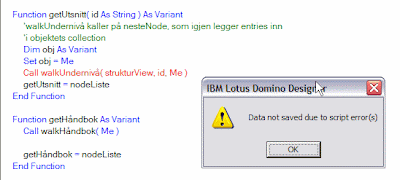>> Download Demo Application
I built this demo on top of Jake's Fake Names application. The "autocomplete" performs a DbLookup based on the value of the field the user types in. Then a HTML (Pass Through) table with links is created from the result. Since the Notes Client is sooo dynamic when it comes to HTML, I just have to
I couldn't get this to work in a useful manner when not in a frameset, because I can't figure out how to set the pointer to the end of the query-field when not in a frameset. This results in the pointer always going at the start of the query-field when "reloading" the form.
E.g.:
User types: abb
Field value: abb
Refresh/lookup
User types: ie
Field value: ieabb
If you're downloading the demo:
All elements modified/created for the demo contains "DontPanic Demo" in the comments-column.
The first lookup may take some time, as the view-index has to be created in the lookup-view.
If you want to try out fixing the autocomplete when not in a frameset, I've made a non-frameset form, "AutoComplete". If you find a way to set the pointer at the end of the query-field, please let me know how, and I will fix the demo-application.
I spent WAY(!) more time than planned to make this demo (work), so please don't hate me for not cleaning up unused code, documenting code and design elements, etc.
The file-size of the demo-application is 6.66 MB according to Windows Explorer, so beware modem users and superstitious people!
Update: I originally called this post "Ajax-like Autocomplete in the client", but the functionality is most like live-search. Sorry about that.